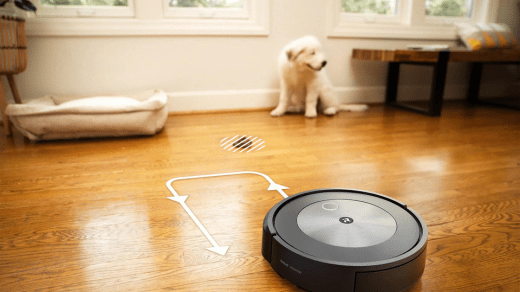Reducing the noise produced by a Roomba robot vacuum can make your home environment more peaceful, especially if you run it frequently. Here are several tips to make your Roomba quieter:
- Regular Maintenance:
- Ensure that your Roomba is well-maintained. Clean the brushes, filter, and dustbin regularly. A clean Roomba typically operates more quietly than one with clogged or dirty components.
- Replace Worn Parts:
- Over time, Roomba’s brushes, filter, and other components may wear out and become noisier. Replace these parts as needed to maintain optimal performance.
- Check for Debris:
- Before running your Roomba, check the area where it will operate for small objects or debris that could be picked up and cause extra noise when it’s vacuumed. Removing these items can prevent unnecessary noise.
- Use the Right Floor Settings:
- Roomba models often have settings for different floor types, such as carpet, hardwood, or tile. Make sure you have the correct setting selected for the type of flooring in your home. Using the wrong setting can result in excessive noise.
- Schedule Cleaning Times:
- Set your Roomba to run during times when noise is less bothersome, such as when you’re not at home, or during the daytime when you’re awake and active.
- Modify the Cleaning Pattern:
- Some Roomba models have options to change the cleaning pattern. Experiment with different settings to see if a different cleaning pattern results in less noise or a more efficient operation.
- Use Quiet Mode (if available):
- Some Roomba models offer a “Quiet” or “Eco” mode that reduces noise at the cost of slightly longer cleaning times. Check if your Roomba has this feature and enable it if noise reduction is a priority.
- Add Noise Absorption Materials:
- Place rugs, carpets, or soft furnishings in areas where the Roomba tends to produce more noise. These materials can absorb sound and reduce the overall noise level.
- Close Doors:
- If possible, close the doors to rooms where you don’t want the Roomba to operate. This can help contain the noise to specific areas.
- Create a Noise Barrier:
- Position furniture or other objects to create a noise barrier between the Roomba and the areas where you need quiet. This can help muffle the sound.
- Upgrade to a Newer Model:
- If your Roomba is particularly old and noisy, consider upgrading to a newer model. The latest models tend to have improved noise reduction features.
- Isolate the Charging Dock:
- Place the Roomba’s charging dock in an area where the noise won’t be as noticeable, such as a utility room or closet.
Keep in mind that some noise is inherent to the operation of robot vacuums, and complete silence may not be achievable. However, implementing these tips can help reduce the noise produced by your Roomba and make it more pleasant to use in your home.